Migrate from LaunchDarkly to PostHog
Contents
Differences between LaunchDarkly and PostHog
PostHog and LaunchDarkly have many of the same features and concepts, but different names and slight variations.
Flags in LaunchDarkly can be used across environments (such as
TestandProduction). In PostHog, they belong to a single project and need to be copied between them.By default, flags in PostHog are available across client, mobile, and server-side SDKs as well as the API. LaunchDarkly only makes flags available on the server-side by default.
In LaunchDarkly, you use rules to target your flag, which are set up after creating the flag. In PostHog, you use release conditions which are set up during flag creation (but can be edited later). For example, rollout percentages are front and center for PostHog but hidden in LaunchDarkly.
LaunchDarkly relies on contexts to evaluate flags. PostHog evaluates based on users (but you can use “users” however you want).
A lot of LaunchDarkly's targeting, tracking, and metrics relies on importing data from 3rd party tools. This is all first party in PostHog.
Experiments in both LaunchDarkly and PostHog are built on top of feature flags. In LaunchDarkly, you need to create a flag before creating an experiment. In PostHog, creating an experiment automatically creates a flag.
Learn more about how they compare in our PostHog vs LaunchDarkly comparison.
Want us to take care of the migration for you? Our Forward Deployed Engineers can get you up and running in super quick time.
Migrating flags and experiments from LaunchDarkly
Migrating flags and experiments from LaunchDarkly to PostHog is a multi-step process:
- Get experiments and feature flags from LaunchDarkly
- Converting experiments and flags to the PostHog format
- Creating experiments and flags in PostHog using the API
1. Getting API keys and project data
To start, you need API keys as well as project and environment data from both products.
From LaunchDarkly, you need:
Project key: Like
default, from the projects tab of your organization settings.Environment key: Like
productionortest, from the environments tab of your project settings.API key: To create one, go to the authorization tab, create Create token, add a name, and click Save token. Make sure to save it somewhere secure because you cannot access it later.
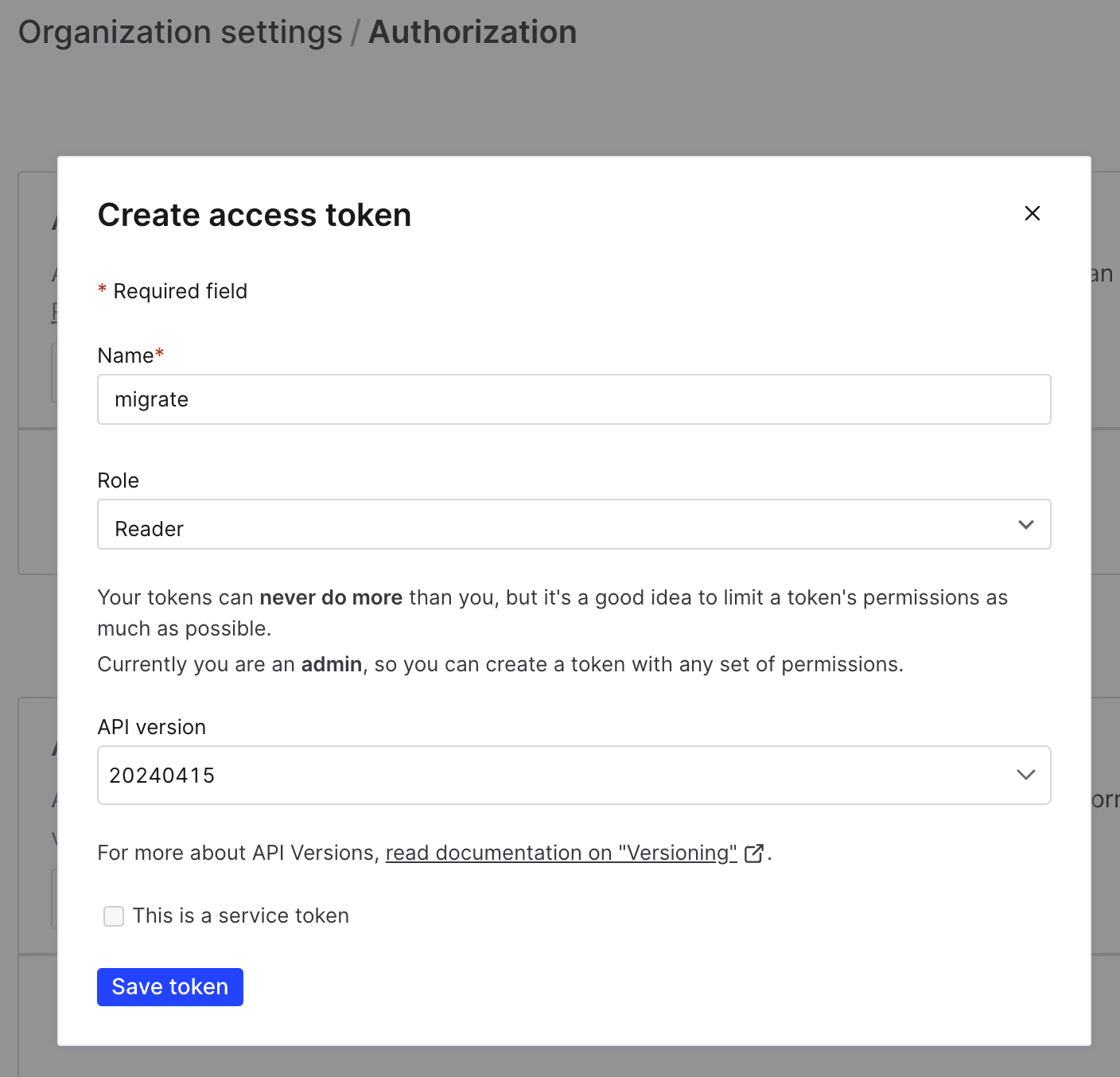
From PostHog, you need:
Project ID: A number, likely 5 digits, that you can find in the URL of your project or your project settings.
Personal API key: To create one, go to the personal API key section of your project settings and click Create personal API key. Give it a label, write access to both experiments and feature flags, and then click Create key. Make sure to save it somewhere secure because you cannot access it later.
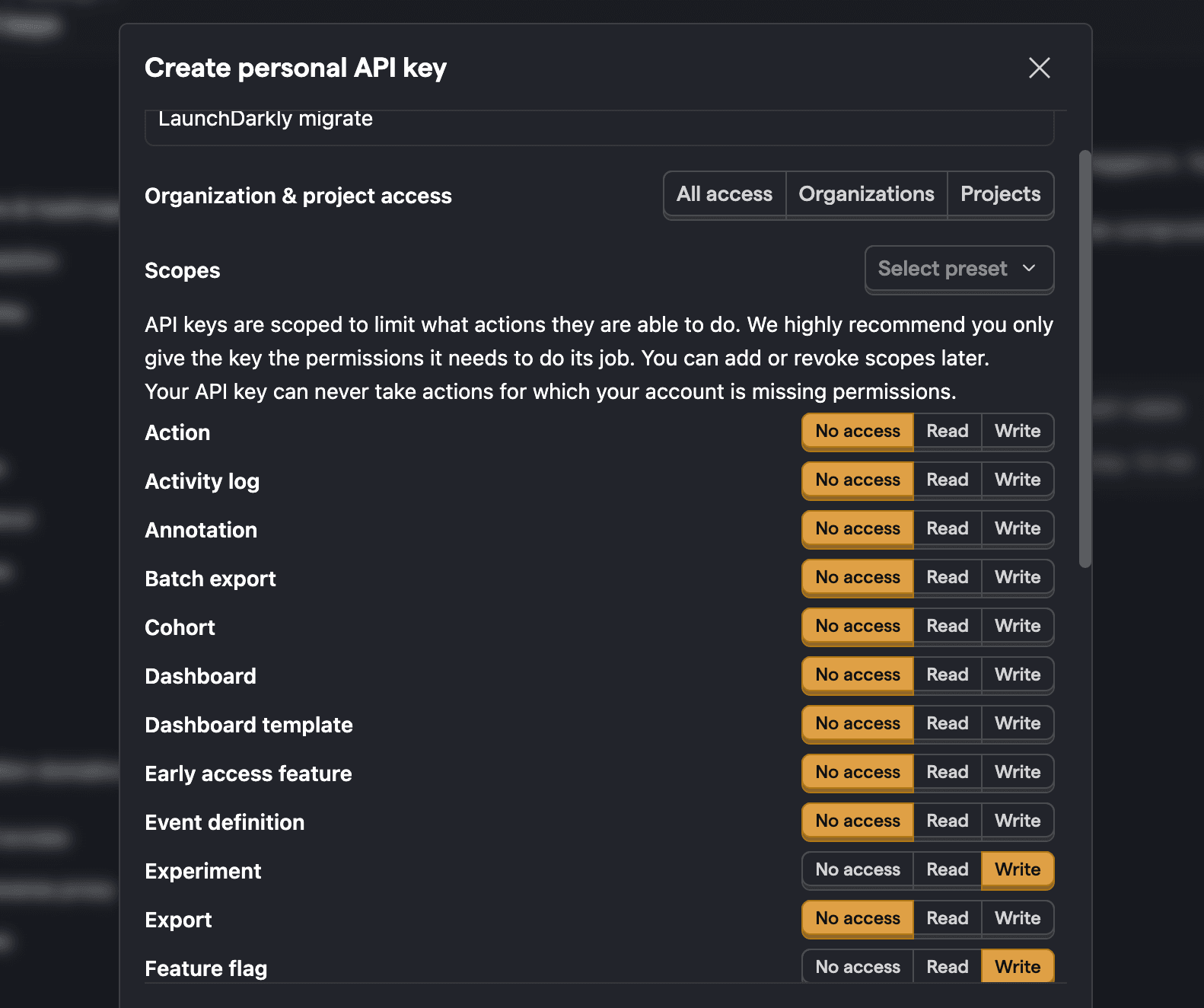
2. Getting experiments and flags from LaunchDarkly
With your API keys and project data, you can get your experiments and flags from the LaunchDarkly API.
3. Converting and creating experiments and flags in PostHog
You can then convert this data into the PostHog format. This requires:
Getting experiment keys so you know which flags are experiments.
Looping through each flag and converting the variations to PostHog variants, values to payloads, and other details.
If the flag is an experiment, format the data to match the PostHog experiment format and create it with the PostHog API.
If the flag is not an experiment, format the data to match the PostHog flag format and create it with the PostHog API.
Including the LaunchDarkly requests, this looks like this:
This script may need modification depending on the structure of your LaunchDarkly data, but it gives you a start.
4. Editing goals and release conditions
Because of the differences between LaunchDarkly and PostHog as well as the uniqueness of your data, metrics, and release conditions, you need to manually edit the release conditions and goals for your flags and experiments.
Switching to PostHog
Once you migrate your flags and experiments, you can replace:
Your LaunchDarkly client or provider initialization with the equivalent PostHog initialization.
Your
variationcalls with PostHog'sisFeatureEnabledcalls (or equivalent).
For example:
Once done and deployed, you can rollout and activate your flags and launch your experiments.








